➜ Software Used:-
- Grand Theft Auto Vice City
➜ The website visited :-
- None
➜ Donload Links
- None
LIKE / FOLLOW Me On :-
Google+
Let me know if you getting problem to follow the steps,
Explain it at COMMENT BOX below
I will try my best to solve it.
UPDATE(If I miss something to tell you in this video then, I will add it here)
- No Update Is Available
Watch My Playlist
- [PLAYLIST] How To GTA Vice City :- Click On Me
Watch my Previous Video
- How To Run GTA Vice City On Windows 10 :- Click On Me
- How To Fix GTA Vice City Requires At Least DirectX Version 8.1 Error :- Click On Me
- How To Fix GTA Vice City mss32.dll Missing Error :- Click On Me
- How To Fix GTA Vice City Cannot Find 640×480 Video Mode :- Click On Me
- How To Add Own Music In GTA San Andreas :- Click On Me
Make sure to LIKE,COMMENT & SHARE as well as
Subscribe Mr.Helper:- Click On Me
Subscribe Apurba95:- Click On Me
[PLAYLIST] How To……Mr.Helper :- Click On Me
For more further HOW TO… Videos keep Eye on our Channel
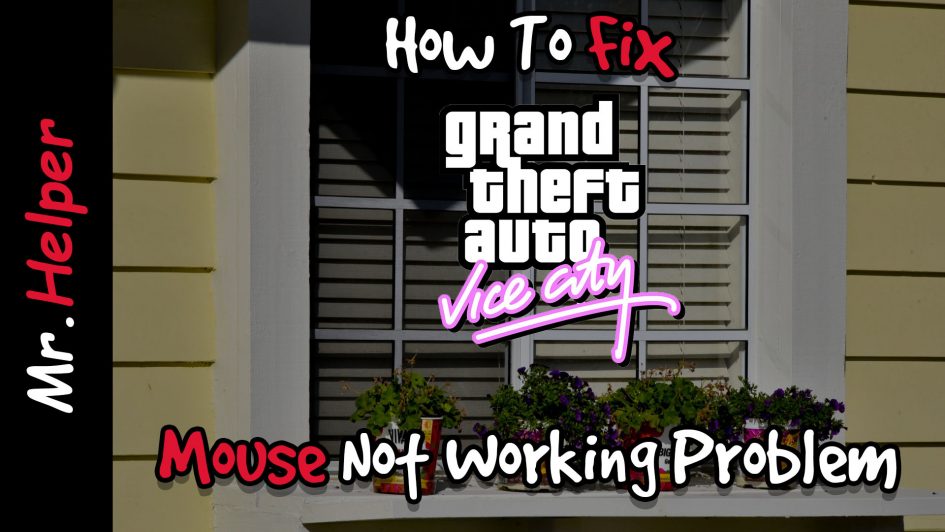

September 29, 2018 at 10:31 PM
hi , thank you for sharing mouse problem issue fix thing, it really fixed my issue.
November 30, 2019 at 2:26 AM
You are most welcome ?.
December 11, 2018 at 6:03 PM
Hello,
When the game is in Compatibility mode Windows98/ME,saved games files are in: C:\Users\Public\Documents\GTA Vice City User Files
You can copy/delete them, as you want 🙂
Greetings, from Romania!
December 13, 2018 at 2:11 PM
Thank you for watching my video.
Okay, I have noted down Grand Theft Auto: Vice City save games location,
I will try it.
Once again thank you Laur
April 9, 2020 at 7:48 PM
Very nice!
October 12, 2021 at 1:30 AM
Thanks
April 9, 2020 at 7:56 PM
Are you fixing now???