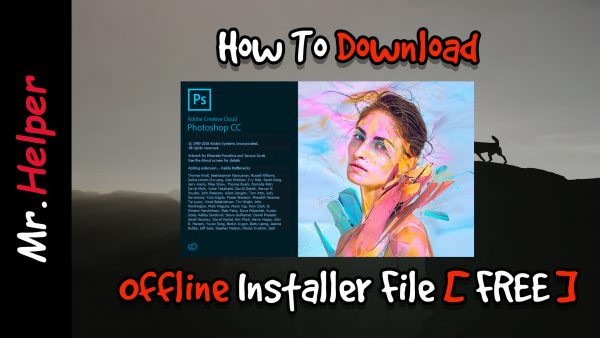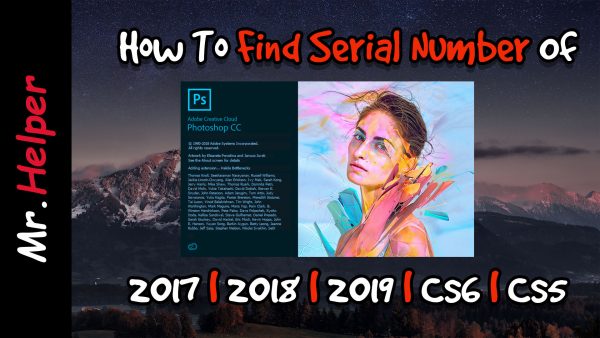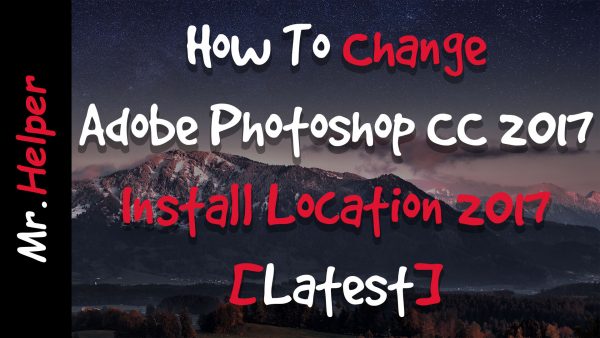Category Photoshop
In this above video, I explained the steps How To Install Fonts In Adobe Photoshop 2020 .
In this above video, I explained the steps How To Fix Scratch Disk Full Error In Adobe Photoshop.
In this video, I made it clear that this video is only for those of you who are looking for How To Download Adobe Photoshop CC 2019 Offline Installer File.
In this above video, I explained the steps How To Create Simple Text Logo In Adobe Photoshop.
In this video, I made it clear that this video is only for those of you who are looking for How To Download Adobe Photoshop CC Offline Installer File. The links that I am providing below are from the Adobe… Continue Reading →
In this video, basically talked about How To Find The Serial Number Of Adobe Photoshop CC 2018 in offline mode. I’m quite aware that you can get your Adobe Photoshop CC serial number with the help of Adobe official… Continue Reading →
➜ Software Used:- Adobe Photoshop CC 2015 WinDirStat ➜ The website visited :- Google UK WinDirStat ➜ Donload Links WinDirStat (Mirror 1) WinDirStat (Mirror 2) WinDirStat (Mirror 3) LIKE / FOLLOW Me On:- YouTube Facebook Twitter Instagram Facebook Messenger Google+… Continue Reading →
➜ Software Used:- Adobe Photoshop CC 2017 LIKE / FOLLOW Me On :- YouTube Facebook Twitter Instagram Facebook Messenger Google+ Let me know if you getting problem to follow the steps, Explain it at COMMENT BOX below I will… Continue Reading →