In this above video, I basically talked about How To Add Games In Nvidia GeForce Experince.
I tried my best to make this video as easy as possible so that you can follow the steps very easily.
ABOUT
What is Nvidia?
Nvidia Corporation is an American multinational technology company incorporated in Delaware and based in Santa Clara, California. It designs graphics processing units for the gaming and professional markets, as well as system on a chip units for the mobile computing and automotive market. Read More at Wikipedia
What is GeForce?
GeForce is a brand of graphics processing units designed by Nvidia. As of the GeForce 20 Super series, there have been sixteen iterations of the design. Read More at Wikipedia
➜ Software Used:-
- Nvidia GeForce Experince
- Microsoft Edge
➜ Website Visited :-
➜ Supported Games List
LIKE / Follow Me On:-
YouTube
Let me know if you having a hard time to follow the steps,
Kindly explain it at the comment below & I will try my best to solve it.
I have tried my best to add each & every necessary detail which is required to my video steps but if in future there
- No Update Is Available
Make sure to LIKE, COMMENT & SHARE as well as Subscribe Mr.Helper:- Click On Me
Subscribe To My Gaming Channel Spapno:- Click On Me
[PLAYLIST] How To……Mr.Helper:- Click On Me For more further HOW TO… Videos keep Eye on our Channel
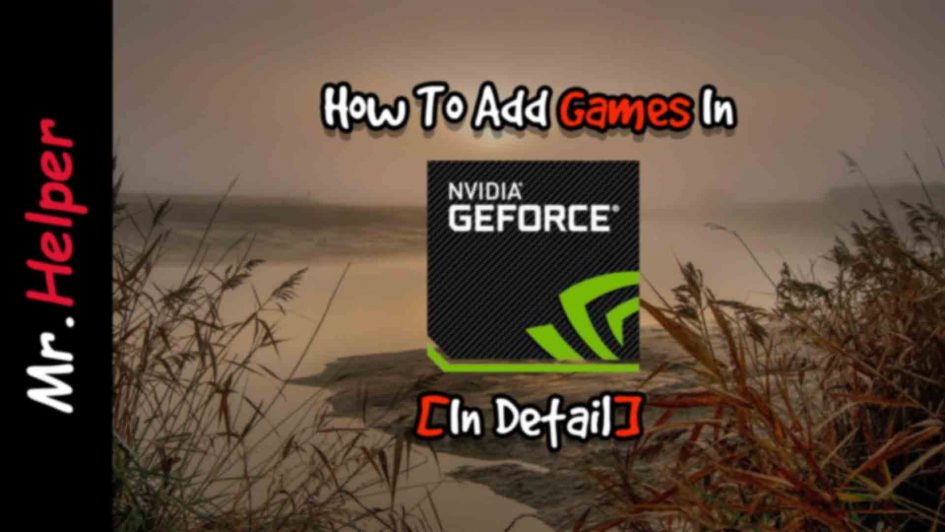

August 9, 2020 at 12:00 AM
Feel free to comment below & I will try to bring more contents like this as soon as possible.
If you are having any question related to this video then,
Let me know in Comment Box,
Let me know what do you think about this video?
I will happy to read all your comments ?
August 31, 2020 at 2:45 AM
Nice video man
December 10, 2020 at 4:02 PM
I have a problem when I go to scan the games it turns out my games are not found how to fix it?
December 16, 2020 at 8:51 PM
If you are doing all steps correctly & still your game is not adding then that means it is not in the NVIDIA supported game list & can’t added.
March 16, 2021 at 11:04 AM
Aplikasi sangat bagus sekali
October 12, 2021 at 1:04 AM
Ya saya tahu 🙂
June 12, 2021 at 9:08 PM
Can I add valorant y to nvidia gforce? If so, how
September 7, 2021 at 6:34 PM
I just checked, now Valorant is in Nvidia supported game list 👍