➜ Software Used:-
- Adobe Premiere Pro CC 2017
- Adobe Photoshop CC 2017
- Adobe Audition CC 2017
- Adobe Media Encoder CC 2017
- Notepad
- Notepad++
LIKE / FOLLOW Me On :-
The steps of this video are compatibility with below Adobe Software:-
Adobe Animate
Adobe After Effects
Adobe Captivate
Adobe Dreamweaver
Adobe Illustrator
Adobe InDesign
Adobe Media Encoder
Adobe Muse
Adobe Photoshop
Adobe Premiere Pro
Adobe Prelude
Nearly EVERY Adobe Software
➜ Download Links:-
Instruction For Windows Users [x86 (32-Bit) & x64 (64-Bit)]
- C:\Program Files (x86)\Common Files\Adobe\AAMUpdaterInventory\1.0
- C:\Program Files\Common Files\Adobe\Adobe\AAMUpdaterInventory
- C:\Program Files\Common Files\Adobe\Adobe\
Let me know if you getting problem to follow the steps,
Explain it at COMMENT BOX below
I will try my best to solve it.
UPDATE(If I miss something to tell you in this video then, I will add it here)
- No Update Is Available
Watch My Playlist
- How To Adobe Amazing Videos :- Click On Me
- How To Use MKV Tools :- Click On Me
Watch my Previous Video
- How To Change Any Adobe Software Install Location 2017 [Latest] :- Click On Me
- How To Activate Any Adobe Products In Offline Mode :- Click On Me
- How To Add Fonts To Adobe Premiere Pro CC/CS6/CS5 :-Click On Me
- How To Change Photoshop CC 2017 Install Location 2017 [Latest] :-Click On Me
Make sure to LIKE,COMMENT & SHARE as well as
Subscribe Mr.Helper:- Click On Me
Subscribe Apurba95:- Click On Me
[PLAYLIST] How To……Mr.Helper :- Click On Me
For more further HOW TO… Videos keep Eye on our Channel
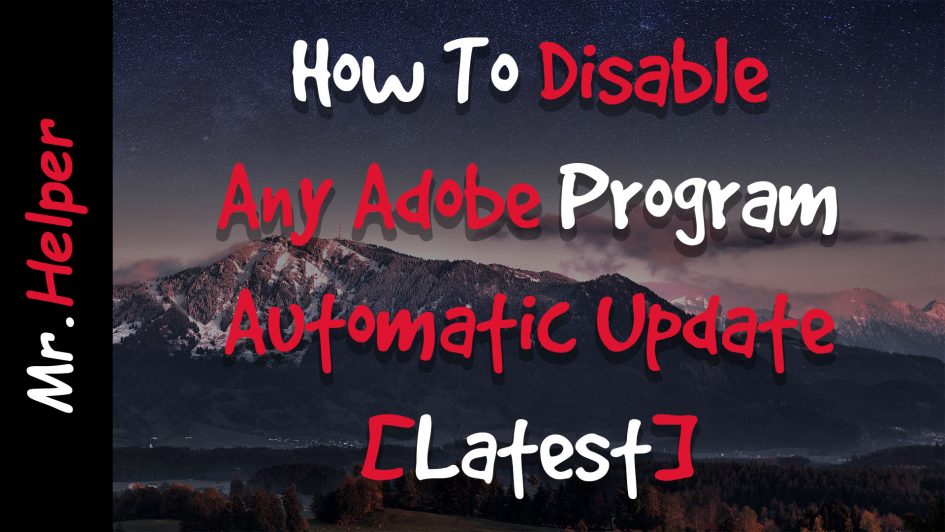

January 30, 2021 at 10:54 PM
Hello, but what is the goal to deactivate the Updates ??.
Regards
M., Mansouri
February 14, 2021 at 8:38 PM
Nice question,
some of us can’t afford unlimited internet data, that’s why